
How to Remove HTV with a Clothing Iron and Tweezers
Mistakes happen – and more often than not, they can be fixed! Learn how to remove HTV with basic household supplies (including a clothing iron

The official countdown to Christmas is one of the most exciting parts to the holidays. This Cricut Christmas craft will show you how to make your very own DIY Flip Christmas Countdown sign in a few simple steps.

Happy holidays, crafty comrades! Thank you for joining me for yet another wonderful Cricut Christmas craft. Today, we are going to make this gorgeous DIY Flip Christmas Countdown sign so that you and your loved ones can countdown to the 25th together!
I love the look of this Christmas Countdown board because it has a rustic, farmhouse feel to it. I opted to paint mine white, but it would also look great stained or painted in another color.
This DIY Flip Christmas Countdown project is one of my personal holiday favorites. If you love it too, then I urge you to check out some of my other Cricut Christmas craft ideas:
Buffalo Plaid Christmas Ornaments
Wooden Christmas Countdown Sign
I am very happy that you asked! The SVG file for this beautiful DIY can be found here – and it’s free to download! Once you download it, just scroll down this blog post to get the full tutorial to make your very own DIY Flip Christmas Countdown Sign!
Because this Christmas countdown sign is so simple and elegant, it can go in any room – no matter what your aesthetic may be! I love displaying mine on our mantle. It would also look great on a kitchen counter, or as a holiday centerpiece for your dining table.
If you want to make more holiday-themed crafts with your cutting machine, be sure to take a look at my other holiday SVG files:
Buck and Doe Plaid Christmas SVG
Santa Belt Christmas Countdown SVG


My Cricut machine helped me put together this countdown sign and I can’t wait to show you how to do it. Check out my simple instructions below:
Begin by cutting the wood and dowel rod. The base and face should both be 12 inches. The dowel rod should be 12 inches as well.
Next, paint each piece of wood. You may also use stain if you prefer. Always be sure to paint/stain along the grain of wood.


Allow the paint/stain to dry completely.
Load the SVG file in Design Space – this design in particular has multiple files. Be sure to repeat the steps for all SVG files.
In the “Layers” panel, use the Eyeball icon to turn off all other files and work on each individual layer.
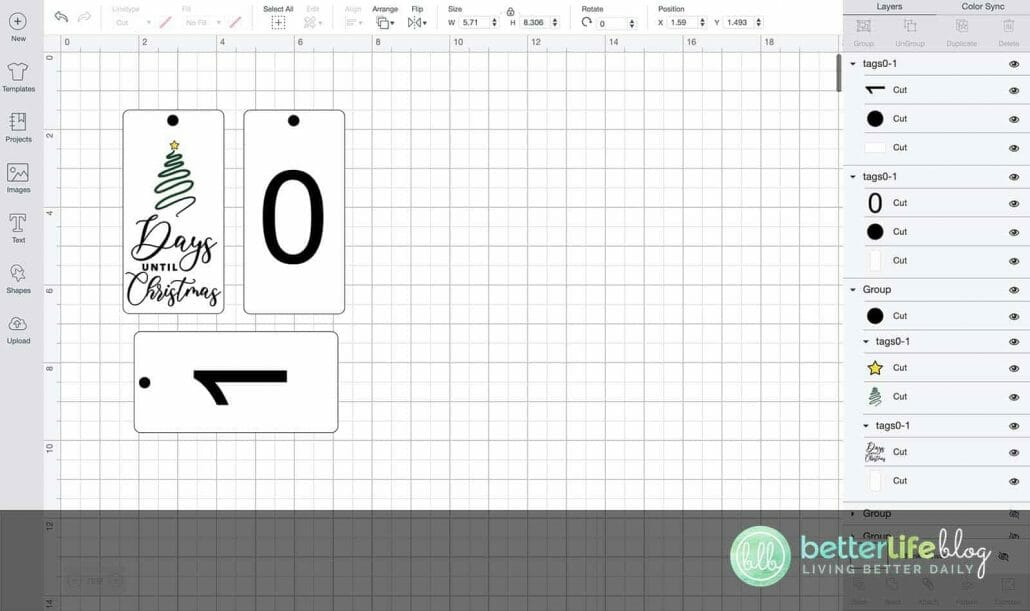
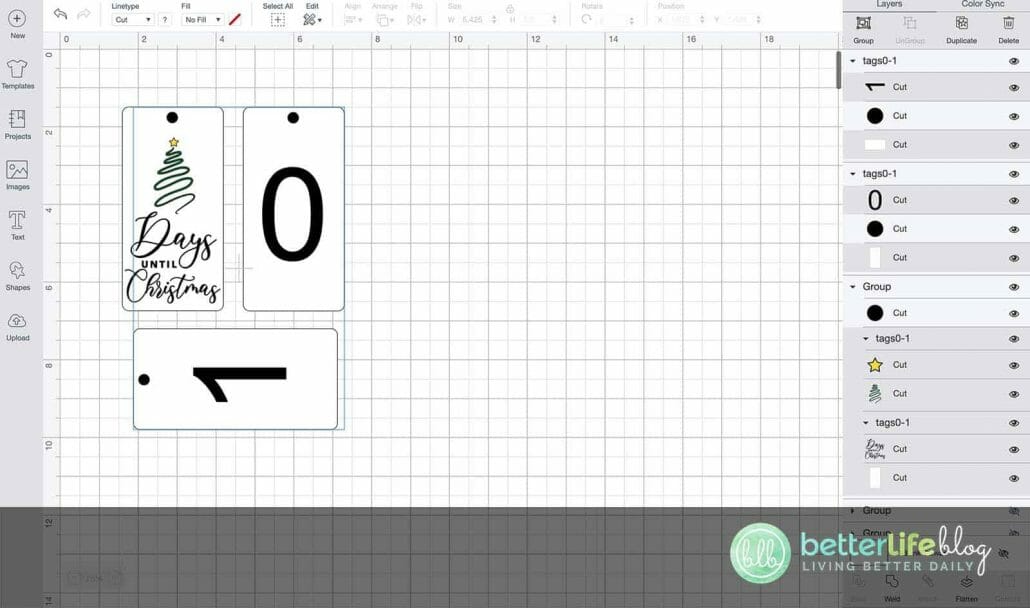
Select the entire file and in actions select: “Ungroup.”
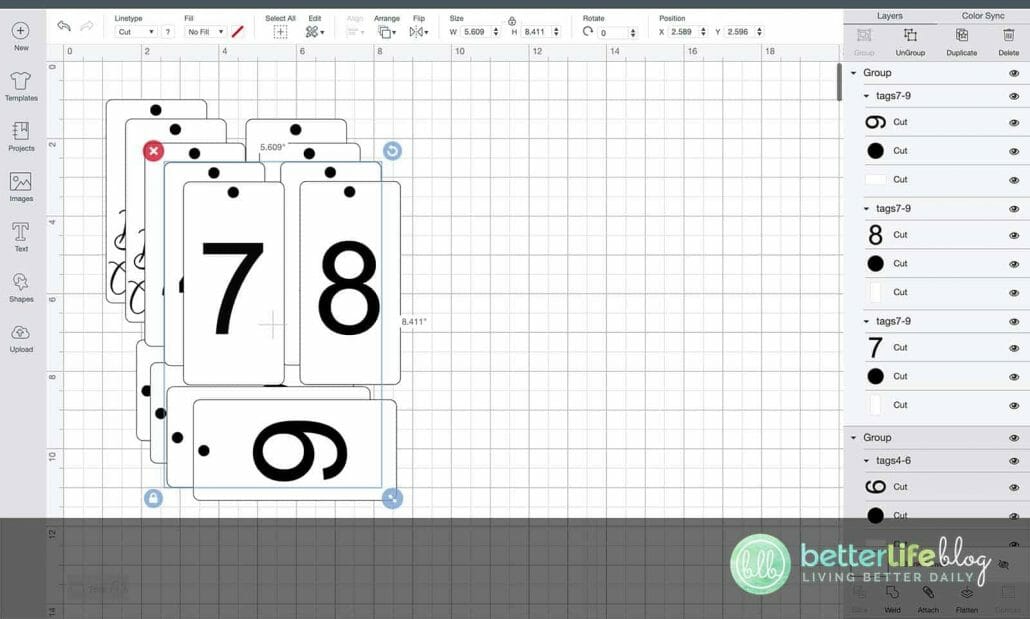
In the Layers Panel, select “tag” (Shape) and “number.”
At the bottom of Layers Panel, select “Flatten.” Be sure to leave the small circle at the top of the tag shape as a cut action – this is to ensure that the circle is cut to allow a hook to pass through on the sign.
Select flattened print and cut layer and select the circle cut layer, hit attach.
Repeat for other two tags in file.
Once repeated, select all tags and hit attach. Next, hit the “Make It” button.
Once selected, you will be prompted to the next screen (ie.: the Preview Screen).
Displayed will be registration lines that Cricut will use to make the cut. Remember that tag shapes will not display certain lines. This is how Cricut does print and cuts – it’s expected.
Next, hit continue and then send to the printer.
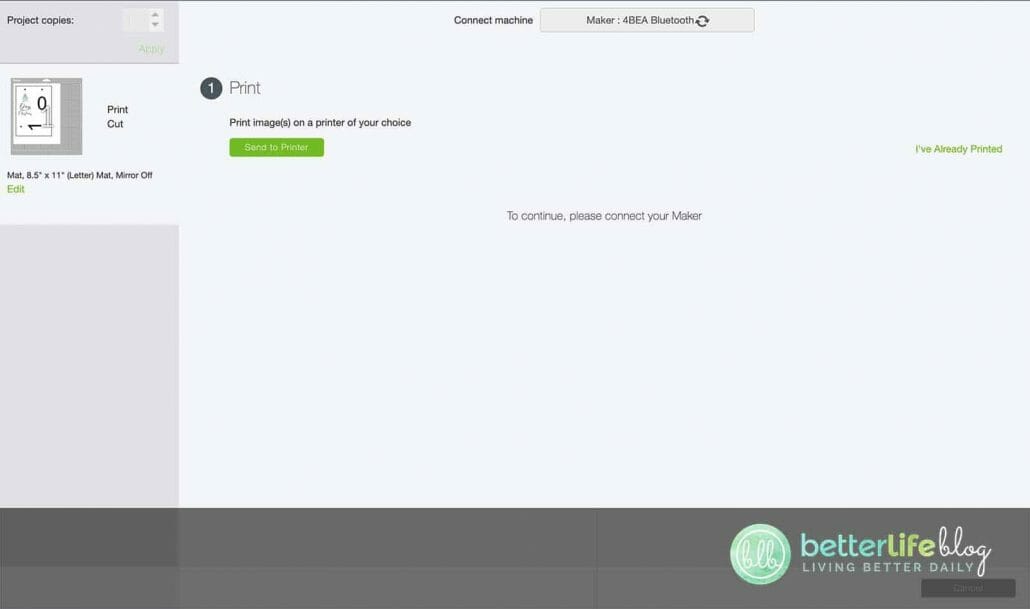
Apply the print to your cutting mat and load mat onto the cutting machine.
Adjust your machine’s setting/material dial from “Vinyl” to “Thick Cardstock” option and hit “Go” to cut. Repeat for all SVG files.
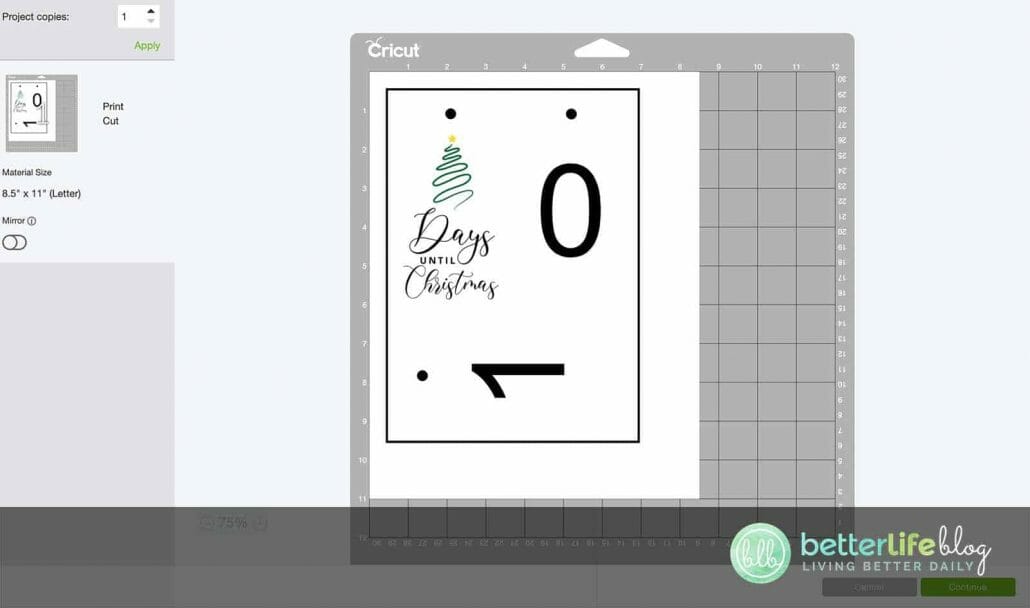
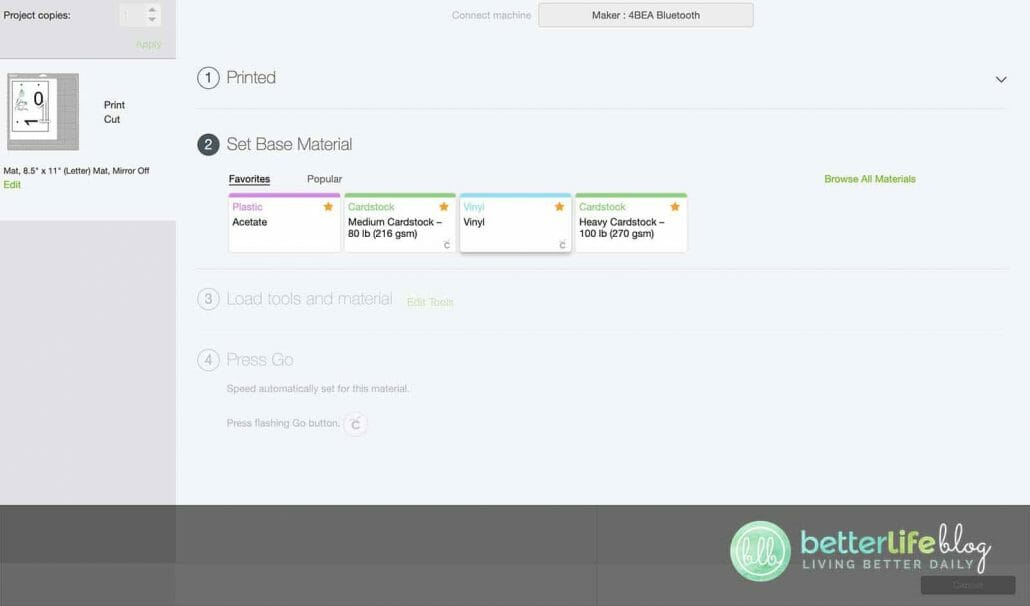
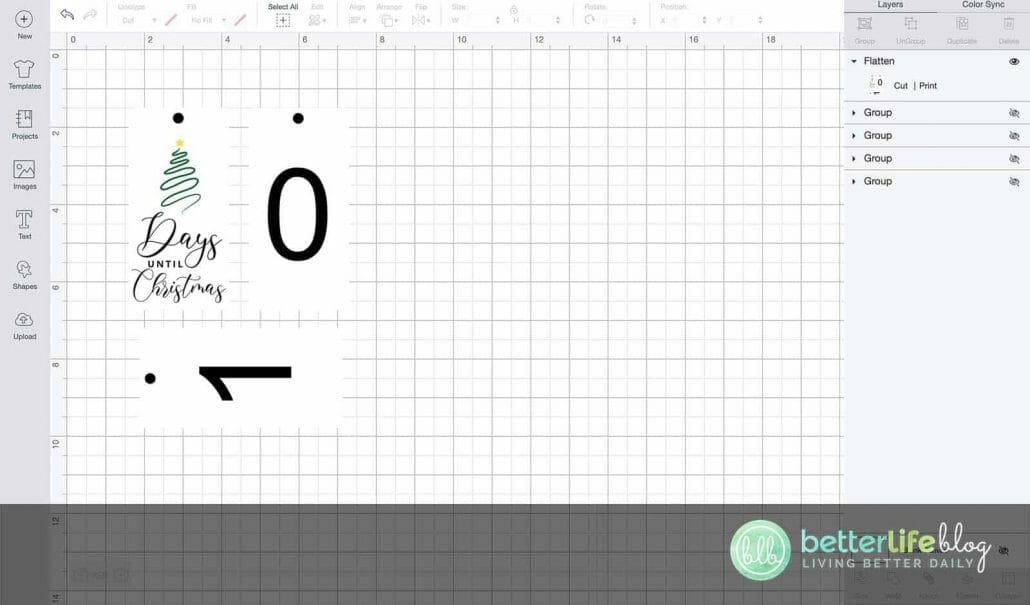
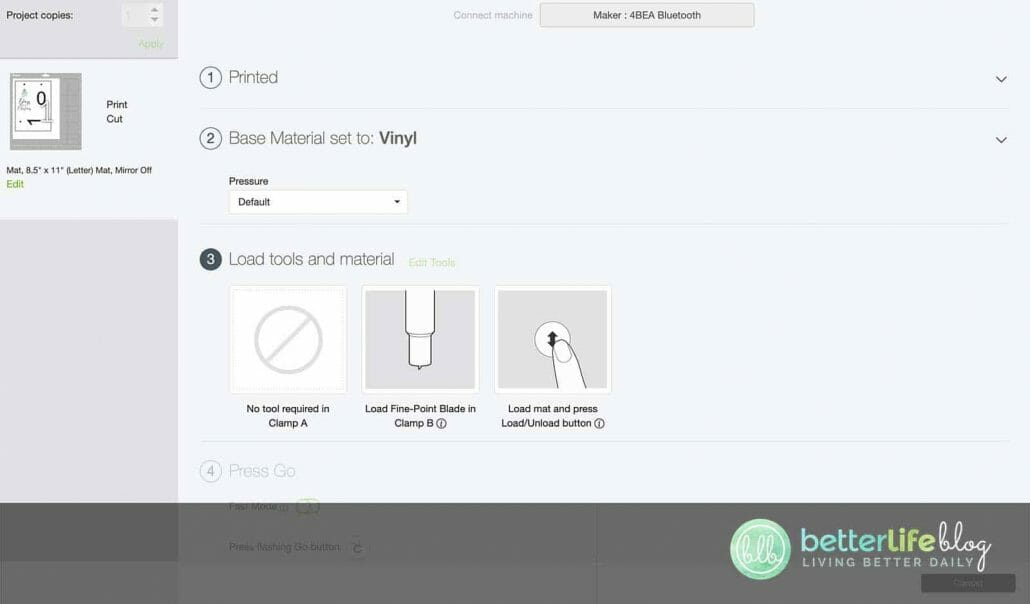






After all the cuts are complete, pull off the negative vinyl with the weeding tool.
Next, assemble the wood pieces: place the base piece of wood on a flat surface.






Glue the dowel rod onto the base. This will be used to support the standing wood piece (ie.: the face).
Grab the standing wood piece and glue to the dowel. Ensure you hold everything in place until the it has dried.




Once the sign is sturdy, use 3 cut tags to mark out where you want to place 3 holes for its metal rings.
Once marked, drill holes in the sign. The holes need to be large enough to fit the metal ring.
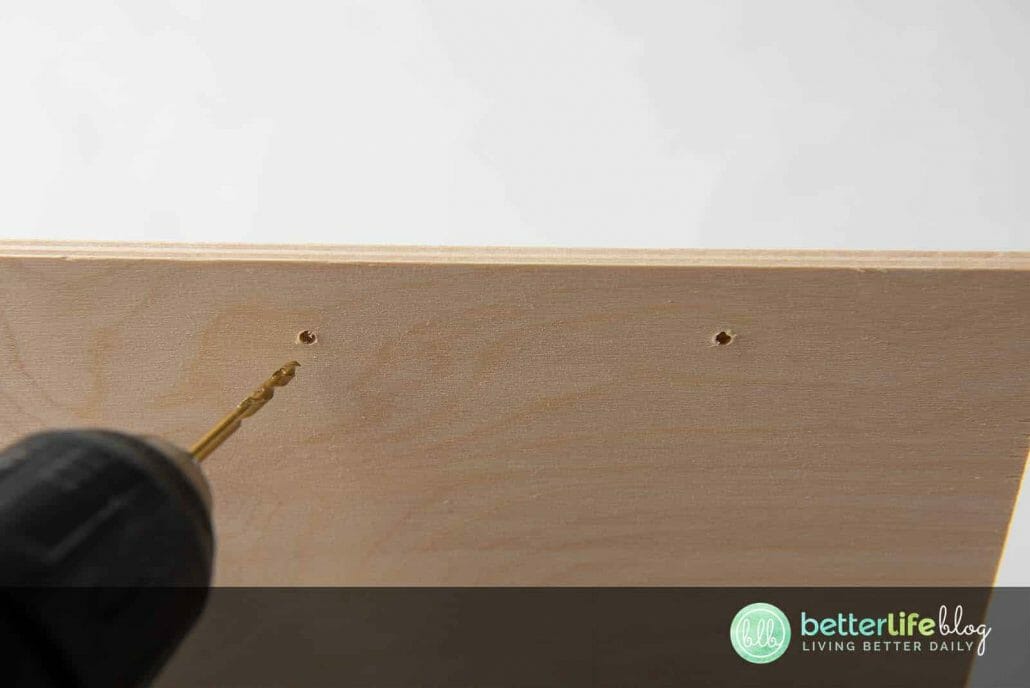

Once the tags are cut out, string them in order to the metal rings.
Next, attach the metal rings to the sign. Once it’s in place, pinch close the ring to ensure the tags don’t fall off.
Use hot glue to permanently attach the rings in the back of the sign.













Mistakes happen – and more often than not, they can be fixed! Learn how to remove HTV with basic household supplies (including a clothing iron

I hope you’re ready to add a touch of elegance and shimmer to your crafting projects because today’s tutorial is all about the mesmerizing art
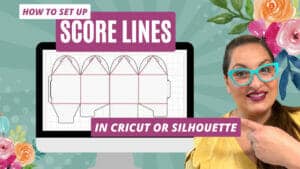
I love making three-dimensional projects using my Cricut and Silhouette machines! Whether it’s a favor box, pop up card or 3-D Paper sculpture, any folded

This easy-to-make piano pop-up card is perfect for the music connoisseur in your life. Make it with the help of your trusty Cricut or Silhouette.

If you’ve been with me for a minute, then you already know how much I love making shadow box designs! It’s one of my absolute

Ironing heat transfer vinyl onto wood is a great way to add a personal touch to your home decor or create unique gifts for your
This course is for beginners who want to learn to use their cutting machines! There are two course options: Cricut Cutting Basics or Silhouette Cutting Basics! Click the button below to enroll for free