
How to Remove HTV with a Clothing Iron and Tweezers
Mistakes happen – and more often than not, they can be fixed! Learn how to remove HTV with basic household supplies (including a clothing iron
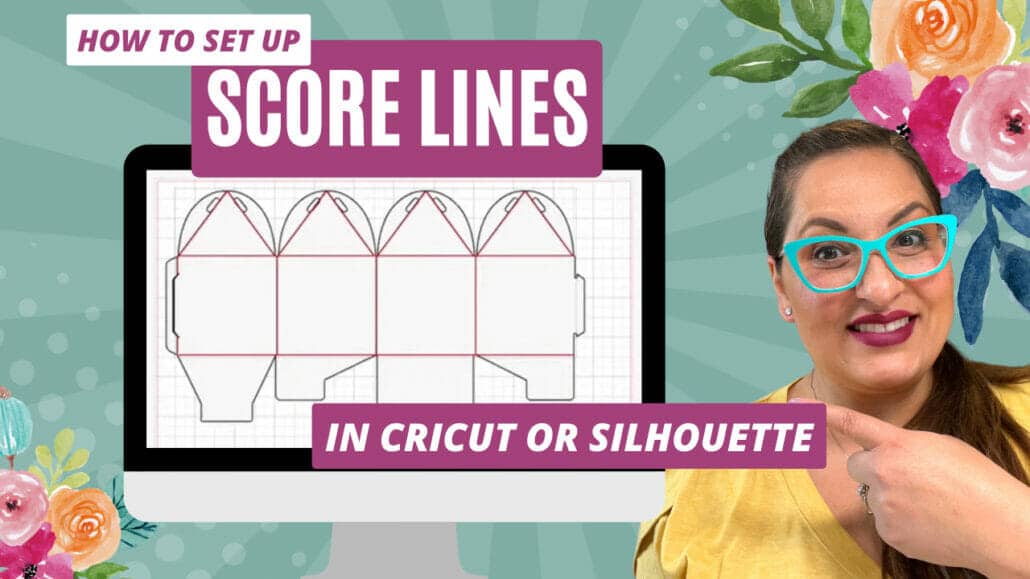
I love making three-dimensional projects using my Cricut and Silhouette machines! Whether it’s a favor box, pop up card or 3-D Paper sculpture, any folded project you make using your Cricut or Silhouette machine will likely have some type of score lines.
Score lines allow you to create creases and folds with your project. It might seem intimidating to deal with these lines but in this video I will break it down, using both Cricut Design Space and Silhouette Studio.
After watching this video, you’ll understand how score lines work and you won’t be intimidated by them anymore!
Oh and just a heads up – I was having some filming issues, so feel free to fast forward the video to around the 2 minute mark where the tutorial actually begins 😂
Below are some examples of projects that use folded score lines. You’ll notice all of them have areas that need to be folded – this is where the scoring comes in! Be sure to reference back to this tutorial anytime you need it!
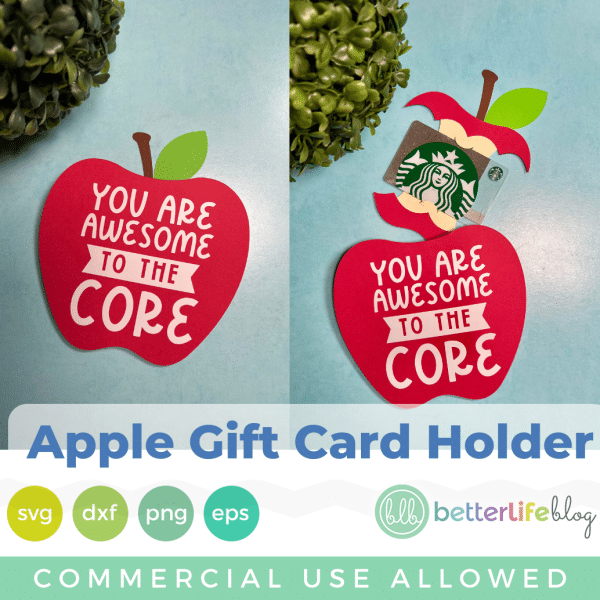









Mistakes happen – and more often than not, they can be fixed! Learn how to remove HTV with basic household supplies (including a clothing iron

I hope you’re ready to add a touch of elegance and shimmer to your crafting projects because today’s tutorial is all about the mesmerizing art
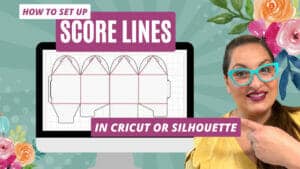
I love making three-dimensional projects using my Cricut and Silhouette machines! Whether it’s a favor box, pop up card or 3-D Paper sculpture, any folded

This easy-to-make piano pop-up card is perfect for the music connoisseur in your life. Make it with the help of your trusty Cricut or Silhouette.

If you’ve been with me for a minute, then you already know how much I love making shadow box designs! It’s one of my absolute

Ironing heat transfer vinyl onto wood is a great way to add a personal touch to your home decor or create unique gifts for your
This course is for beginners who want to learn to use their cutting machines! There are two course options: Cricut Cutting Basics or Silhouette Cutting Basics! Click the button below to enroll for free