
How to Remove HTV with a Clothing Iron and Tweezers
Mistakes happen – and more often than not, they can be fixed! Learn how to remove HTV with basic household supplies (including a clothing iron

There’s nothing more comforting during this time of the year than cozying up on the sofa with a good movie and a nice hot cup of cocoa. I wanted to make my mug feel just a bit more special, and thought I could try adding a cute design to the top of my drink. This is perfect to make for the kiddos or someone special! Today, I’m going to show you how to make a snowflake stencil of your very own using your Cricut, (or Silhouette Cameo or your favorite cutting machine) and some acetate!

Making this fun design was actually really simple!
If you’re a fan hot chocolate, don’t forget to check out my Edible Hot Chocolate Shots. In the meantime, take a look at my quick tutorial just below for my Cricut Hot Cocoa Stencil Art.
Materials Needed:



Instructions:
First choose a simple design – you don’t want anything too complex. I used this very basic snowflake from my Ultimate Christmas SVG Bundle but you can use any design you like! Upload your SVG file to Cricut Design Space. Make proper adjustments according to your mug’s size.
Click “Make it”, “Continue” and then adjust your dial or setting to the custom Acetate setting.

Cut and weed snowflake stencil. Be sure to clean your stencil before using it on your drink!
Prepare hot cocoa to your liking. Top with whipped cream. Then, smooth the whipped cream with the back of a spoon to create a flat surface.
Place the newly-cut stencil over your mug.
Place cocoa powder in hand sifter and shake over the stencil.

Remove the stencil to reveal your beautiful design. Now serve and enjoy!

Notes:
If the acetate setting to you, you can select the Custom Setting, and then under the plastic category select “Transparent”. Then edit the settings to 310 for the cut pressure, and 2x for the multi-cut.

For best results, the stencil should rest very close to the whipped cream, but should not be touching.














Mistakes happen – and more often than not, they can be fixed! Learn how to remove HTV with basic household supplies (including a clothing iron

I hope you’re ready to add a touch of elegance and shimmer to your crafting projects because today’s tutorial is all about the mesmerizing art
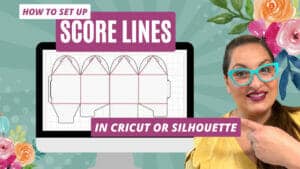
I love making three-dimensional projects using my Cricut and Silhouette machines! Whether it’s a favor box, pop up card or 3-D Paper sculpture, any folded

This easy-to-make piano pop-up card is perfect for the music connoisseur in your life. Make it with the help of your trusty Cricut or Silhouette.

If you’ve been with me for a minute, then you already know how much I love making shadow box designs! It’s one of my absolute

Ironing heat transfer vinyl onto wood is a great way to add a personal touch to your home decor or create unique gifts for your
This course is for beginners who want to learn to use their cutting machines! There are two course options: Cricut Cutting Basics or Silhouette Cutting Basics! Click the button below to enroll for free