
How to Remove HTV with a Clothing Iron and Tweezers
Mistakes happen – and more often than not, they can be fixed! Learn how to remove HTV with basic household supplies (including a clothing iron

Okay, everyone! Time to grab your Cricut and Cricut EasyPress! I’ve got another fun DIY for you to put together.
Have you experimented with Cricut Infusible Ink yet? It is so neat! Infusible Ink transfers an ink design directly to your project. There is no flaking, peeling, cracking or wrinkling once this stuff is on! And it adds no extra weight or layers to your project because it is only adding ink.

There is a very small learning curve with using infusible ink, but the method is very similar to using Heat Transfer Vinyl (aka “HTV”… aka “Iron-On Vinyl”).
Today, I’m going to show you how to layer infusible ink with iron-on vinyl… and it’s so easy, you’re going to want to make tons of projects using this method. If you’ve never used Infusible Ink, not to worry! I’ll explain everything step-by-step here in this tutorial.
I absolutely LOVE the way this layered technique looks! It has a cool brushed patterned background (in this case a watercolor design), thanks to the incredible powers of infusible ink. And at the top is the bold glossy look of black heat transfer vinyl. This is perfect for when you really want to make your design stand out! I am definitely going to use this technique to make all kinds of bags, shirts, pillow cases… whatever infusible ink-friendly surface I can get my hands on!
To follow along with this tutorial, you can download this file for FREE here, or you can use a file of your own choosing!

For this tutorial, I’ll be making an adorable cosmetic bag that’s perfect for travel. The bag also makes for the best gift, especially for hard-to-shop-for tweens and teens.
Important note: You’ll want to make sure you’re using a bag, fabric or surface that is compatible with Infusible Ink. The bag needs to have a polyester coating, or have at least a 50% blend of polyester. Higher poly count means more vibrant the colors.
First, you’ll want to upload the design to Cricut Design Space. If you haven’t already, be sure to grab the FREE Cut file for this project here!

Resize the design to fit on your cosmetic bag or other surface of your choice. Again, be sure that it is an infusible ink compatible blank (basically anything marked as “sublimation” compatible should work). You can find sublimation blanks here.

Click MAKE IT. You should have 2 separate mats, one for the infusible ink and one for the iron on. Note: you’ll need to MIRROR the design on BOTH mats.

For the materials, choose “Infusible Ink” for your the infusible ink mat, and “iron-on vinyl” for the other mat.

Place an Infusible Ink transfer sheet on your Standard Grip Mat patterned side up. Load the mat, then press the Cricut “C” (cut) button on your machine to begin the cut. When the cut is finished, unload and remove the Infusible Ink sheet.
Next, place your iron-on vinyl on Standard Grip Mat shiny side down just as you normally would. Load the mat, then press the Cricut “C” (cut) button on your machine to begin the cut. When the cut is finished, unload and remove the iron-on vinyl.
Next, you’ll want to weed your designs. Using a weeding tool, sharp pick, or tweezers, weed away the unwanted extra pieces of the design from your cut until only your design is remaining.

Preheat your Cricut EasyPress to 385°F
Note: an EasyPress 2 is recommended since the original EasyPress only has a maximum temperature of 360°F which is lower than the temperature required to transfer Infusible Ink. Cricut Infusible Ink requires a temperature of 385°F (newer EasyPress models can reach up to 400°F). I will say that I have tested using the original EasyPress at its maximum temperature of 360°F and it still DID transfer the ink, although it seemed to be slightly less vibrant than I had expected. Just something to keep in mind!
Place your cosmetic bag on EasyPress mat and place a small piece of cardstock inside the cosmetic bag to prevent the ink from bleeding onto the inside or the back of your bag.
Run a lint roller over the bag to remove any lint, hair or other particles.
Cover your bag with the butcher paper that comes with your infusible ink, and pre-press for 15 seconds.
Remove the butcher paper and place your weeded infusible ink design on the cosmetic bag – ink side down and liner facing up.



Press with light pressure at 385°F for 60 seconds. This is slightly different than what you might be used to if you use heat transfer vinyl a lot. It is the heat that transfers the ink, so a lot of pressure is not as necessary with infusible ink as it is when you’re pressing vinyl.
Allow your bag cool and carefully remove the liner.







Once cooled, you can place your weeded iron-on vinyl onto your bag. Reduce the heat of your EasyPress to 315°F – once the temperature is reached, cover with the butcher paper completely and press it again for 30 seconds. Once it cools a bit, remove the liner then cover again with butcher paper or parchment paper and press for about 15 seconds.

Once you’re finished, it will look like this! I love how cute this is and I plan on using this technique A LOT! If you make this, will you be sure to tag me over on Instagram? I would love to see what you’ve made!






Mistakes happen – and more often than not, they can be fixed! Learn how to remove HTV with basic household supplies (including a clothing iron

I hope you’re ready to add a touch of elegance and shimmer to your crafting projects because today’s tutorial is all about the mesmerizing art
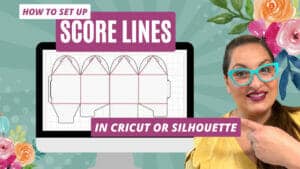
I love making three-dimensional projects using my Cricut and Silhouette machines! Whether it’s a favor box, pop up card or 3-D Paper sculpture, any folded

This easy-to-make piano pop-up card is perfect for the music connoisseur in your life. Make it with the help of your trusty Cricut or Silhouette.

If you’ve been with me for a minute, then you already know how much I love making shadow box designs! It’s one of my absolute

Ironing heat transfer vinyl onto wood is a great way to add a personal touch to your home decor or create unique gifts for your
This course is for beginners who want to learn to use their cutting machines! There are two course options: Cricut Cutting Basics or Silhouette Cutting Basics! Click the button below to enroll for free