
How to Remove HTV with a Clothing Iron and Tweezers
Mistakes happen – and more often than not, they can be fixed! Learn how to remove HTV with basic household supplies (including a clothing iron

When I first purchased my Cricut machine, I had the full intention of personalizing everything! Of course, this nifty machine goes beyond “name labelling,” but it’s still fun to create simple crafts with its basic functions.

Today, I am showing you how to make these easy and adorable ornaments with your Cricut. These Christmas ornaments make for a great gift. I used a house shaped ornament, but you can really use whatever wooden ornament shapes you’re able to find!
This easy tutorial uses Design Space to quickly type out the family name for the ornament’s design. Then, permanent vinyl is used to complete the look! Check out the simple step-by-step instructions just down below.
Materials and Tools:




Instructions:
Begin by painting or staining each of the wood house cutouts. If you decide to go with paint, we recommend a matte finish. If staining, be sure to dry completely and then add a layer of Mod Podge.











Once paint/stain has dried completely, make the wreath for the front of the house ornament. To do so, bend some floral wire into a circle – this will be the wreath’s base. It should be around the size of a quarter.


Next, wrap one of the pine stems (or pipe cleaners) in and around the wreath base.






Add a bow to the wreath and secure with hot glue. Next, hot glue the wreath to the top of the house peak.


On Design Space, prepare family name using font of choice. Use the text layer and add any name. Adjust the size depending on the size of the house cut-out. Don’t forget to kern the letters by adjusting the spacing of the letters with letter spacing action.
Hit “Make It.” Adjust the machine’s setting/material dial to vinyl. Load the permanent vinyl into the machine while on the green or blue light grip mat. Hit “Go.”






Once the cut is complete, use the Weeding Tool to weed vinyl off from the design.




After the design is weeded off, apply a piece of transfer tape the size of the vinyl directly on it. Apply pressure to it with the scraper tool.




Turn the entire design face down gently apply pressure. Pull off the vinyl’s carrier sheet off and away from the transfer tape – this way, the vinyl will be left solely on the transfer tape.
Place the vinyl (which is now on the transfer tape) at the bottom of the house under the wreath. Apply pressure and smooth over the design using the scraper tool.
Once enough pressure has been applied, slowly remove the transfer tape.
Add twine to the ornament and hang it on the tree!











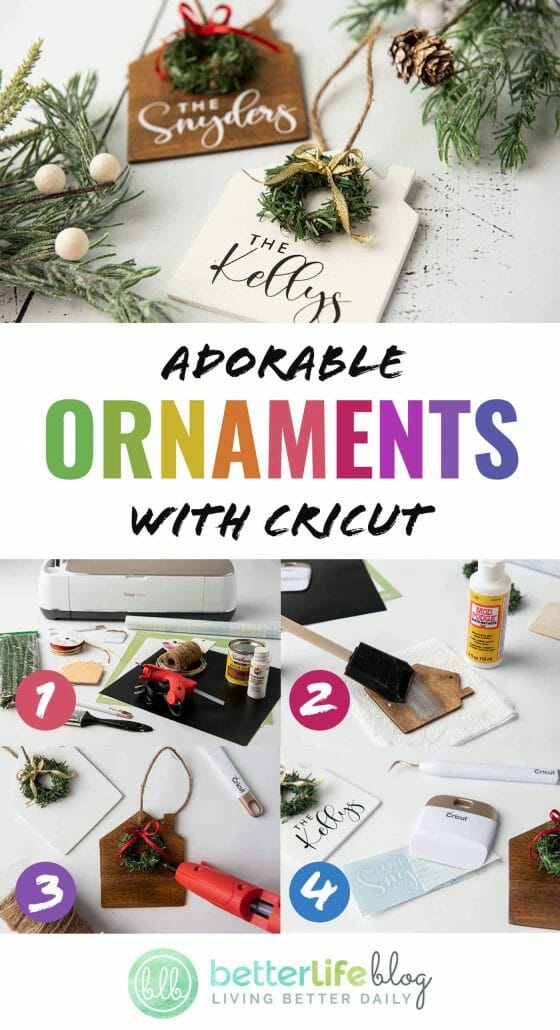

Mistakes happen – and more often than not, they can be fixed! Learn how to remove HTV with basic household supplies (including a clothing iron

I hope you’re ready to add a touch of elegance and shimmer to your crafting projects because today’s tutorial is all about the mesmerizing art
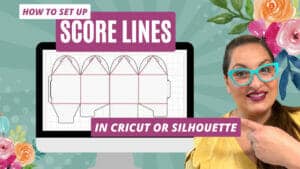
I love making three-dimensional projects using my Cricut and Silhouette machines! Whether it’s a favor box, pop up card or 3-D Paper sculpture, any folded

This easy-to-make piano pop-up card is perfect for the music connoisseur in your life. Make it with the help of your trusty Cricut or Silhouette.

If you’ve been with me for a minute, then you already know how much I love making shadow box designs! It’s one of my absolute

Ironing heat transfer vinyl onto wood is a great way to add a personal touch to your home decor or create unique gifts for your
This course is for beginners who want to learn to use their cutting machines! There are two course options: Cricut Cutting Basics or Silhouette Cutting Basics! Click the button below to enroll for free